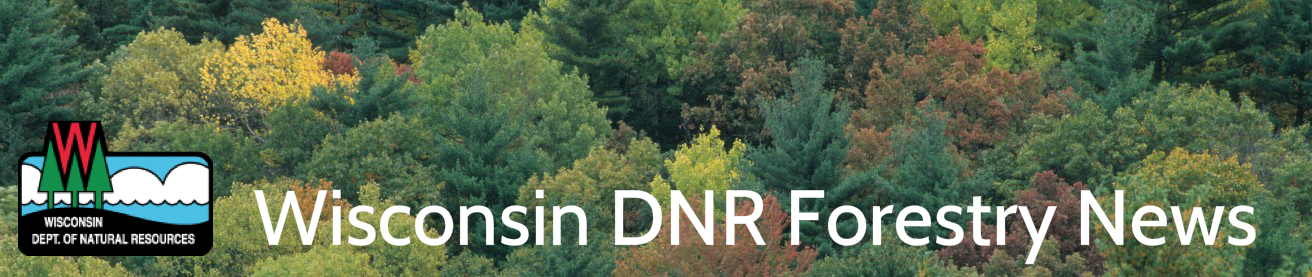Welcome
The Wisconsin DNR Forestry News is for everyone who enjoys and cares about Wisconsin forests. The posts will share highlights of the Wisconsin DNR – Division of Forestry programs and management of the forest resources in Wisconsin.
The 17.1 million acres of forests that cover nearly half of Wisconsin and the millions of trees in our communities are vital to the quality of life in Wisconsin. Our forests provide myriad social, cultural, ecological and economic benefits we all use every day, from clean air and water to wildlife habitat to outdoor recreational opportunities to hundreds of wood and paper products. The Division of Forestry administers programs that protect and sustain these forested lands throughout the state, combining technical and financial assistance, planning, research, technology, education and policy to help meet the many demands on the forest both today and for many years to come.
How to search for articles
There are multiple ways to locate items of interest in Wisconsin DNR Forestry News. To view all of the articles, click on the heading of the website to take you back to the home page where the articles will be sorted chronologically. The best way to search for an article on this site will vary depending on your needs. However, there are four main ways to search for articles. All of the following ways are fast and easy to use.
- Search box: The first way is a general search method that allows any word or phrase to be entered into the search box at the top right-hand side of the screen. Articles that contain those words or phrases are then displayed.
- Categories: All articles will fall under one (or more) of the categories listed on the right hand side of the site. To locate articles associated with a category, just click on the desired category in the list. All articles associated with that category will then appear.
- Archive: The section titled “Archives” on the right hand side of the page includes a chronological compilation of the articles. Select a particular year and month to view the articles posted during that time frame. Only time frames that have an article written in them will appear, so some months may be missing.
- Tags: The final section on the right-hand side of the screen is titled “Tags.” These key words or phrases are a general description of content. To view the articles that have been associated with a tag, click on a word/phrase in that section of the right side-bar. The articles associated with that tag will be displayed.
Questions
We hope you find the Wisconsin DNR Forestry News informative. If you have questions about the site, please contact Forestry.Webmail@Wisconsin.gov.